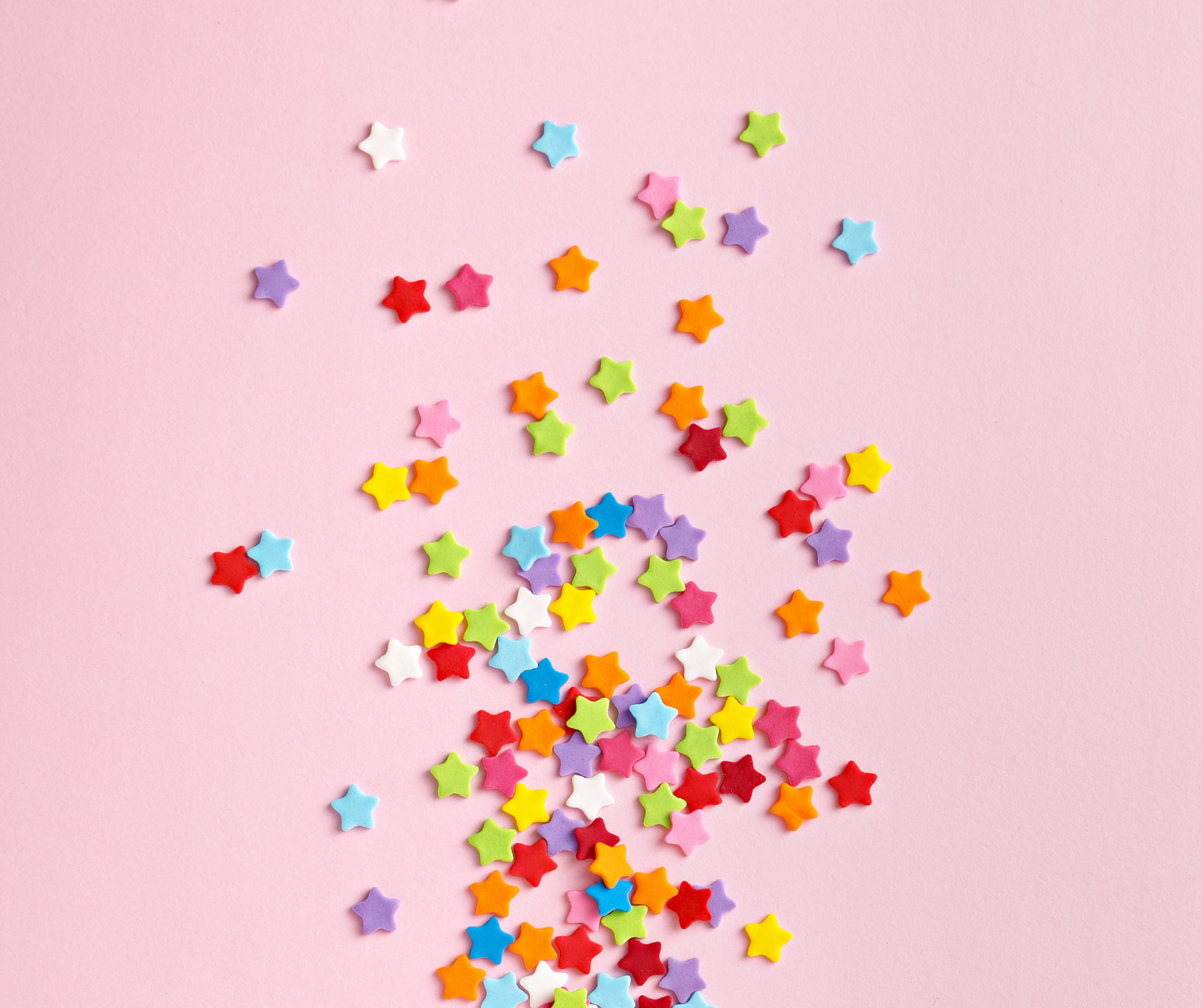The secret to productivity at work? Your calendar
Whether you are working remotely or in the office, we all face a barrage of distractions daily. The calendar is an accessible and often underrated tool to help structure your day and keep you on track. Read on to find out how to use your calendar to optimise your productivity.
Setting up your calendar
You should be using your calendar for EVERYTHING (absolutely everything). We suggest first thing in the morning every day you schedule time in your calendar for admin and email tasks. Also add in any other recurring tasks and meetings, then add in your lunchtime gym (if it’s in the schedule it’s easier to commit to!). Throughout the rest of the day, block off time to do your business-as-usual work like client meetings or documentation writing and block time for relevant projects and tasks. Pro-tip, most people are more productive in the morning, so if you have a big project or time-consuming task coming up, block time in the morning for that task and put meetings towards the end of your day. When it’s scheduled it’s easier to know what you’ve committed to and whether you have too much on your plate. The bonus of using a digital calendar is you can always shift your day around if something unexpected comes up.
At the end of your day, it can be very useful to have a block of time (10 mins) where you plan for the next day. By creating a simple to-do list at the end of each day, you can hit the ground running when you get to work the next day.
Bonus hack: Stop being distracted by emails. Without realising it, our days are often dictated by emails. Our to-do list and schedules become easily derailed when we get caught up in the inbox. To keep to your schedule, stop checking your emails all the time!. Instead, set aside dedicated times every day to process emails, for example at the start of the day, after lunch, and end of the day.
Colour Code
Nearly every calendar will allow you to use color. Learning to colour code and categorise my calendar was the best thing I’ve done to structure my week. Colors highlight can easily show you where you’re spending too much of your time or not enough time. There is no right or wrong ways to colour code, it will depend on your workplace, industry and role. To make colour coding a habit that sticks, find a colour code that works best for you.
Have you done a calendar audit lately?
Time tracking with your calendar not only improves your productivity at a point in time but it also helps you to reflect more generally on how you spend your time throughout the year. When you plan your time, you?ll recognise which tasks take up most of your time, and you can use your outlook calendar as a tangible tool to help reflect on whether your time is spent well.
It si really easy to do a calendar audit , take 30 minutes from your day and open up your calendar and literally go through every single day of that time period. Put entries into one of 2 categories, as either a great use of time, or a waste of time, money, or energy. Then look for wins and patterns. Identify 1 pattern that you want to change and replace with a better habit.
Be the CEO of your own career. Career management is all about planning the way you work and where you work to achieve your larger career goals. If you are ready to find a job that lights a career-long spark and outlives the ?honeymoon phase?, browse our recent opportunities on our JOBS tab or get in touch with one of our experienced consultants.